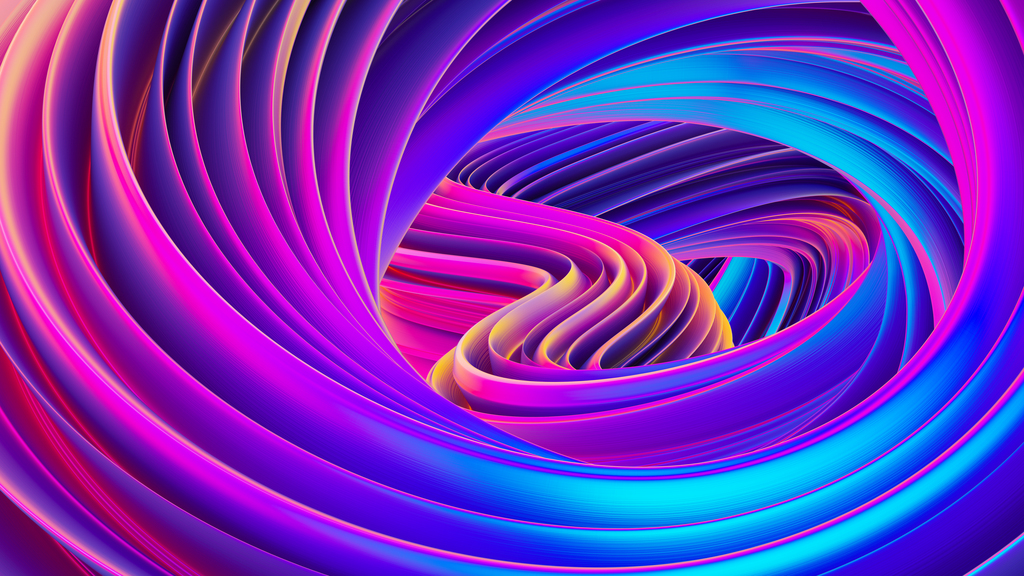
How do the media find my media centre?
Your Lookatmedia™ centre can be discovered through organic searches. You can also add links to press releases or drive other activities to register journalists, media representatives or influencers. Once registered, you can use your Lookatmedia™ centre contact lists to connect.
How do I see what an individual user has downloaded?
Your Lookatmedia™ DAM includes reporting functions to view the names of downloaders and what they have downloaded.
Can I have my own URL for my Lookatmedia™ centre?
Yes. As part of the set-up process for Lookatmedia™, we request that you provide a domain URL. This can be a standalone domain (e.g. mymediacentre.com) or a subdomain (e.g. mediacentre.mybrand.com).
How do I upload images and videos to my Lookatmedia™ centre?
Images and videos for your Lookatmedia™ centre are uploaded through your Lookatmedia™ DAM. Once uploaded, you can add metadata, descriptions, and attributions that are automatically included when a file is downloaded.
What is the pricing model of Lookatmedia™?
Lookatmedia™ uses a SaaS (Software as a Service) pricing model. Starting from a base price that includes your Lookatmedia™ centre and Digital Asset Management (DAM) solutions, pricing will vary depending on your digital asset collection size, the number of users, and requested customisation.
What format are the images and videos that are supplied as downloads?
Approved Lookatmedia™ centre users can access images, videos, audio and documents in various formats to meet their specific needs. Your Lookatmedia™ centre automatically creates multiple derivatives of images and videos optimised for common use (e.g. social, media, broadcast-quality, print), allowing users to access the exact files they need to complete a task.
What support does Lookatmedia™ provide?
Your Lookatmedia™ centre includes a help centre on your Lookatmedia™ DAM, allowing you instant access to the information you need for onboarding and managing the solution. Lookatmedia™ also consists of a ticket-based support system that will enable you to talk directly to an expert.
Can I create a Media Release in my Lookatmedia™ centre?
Your Lookatmedia™ centre allows you to create, publish and edit Media Releases. You can add links to stories and content within your media centre or any other source. Journalists can access your Media Releases at any time and download them in a format that meets their needs.
Can I turn off features within my Lookatmedia™ centre?
On request, features can be deactivated or additional features added.