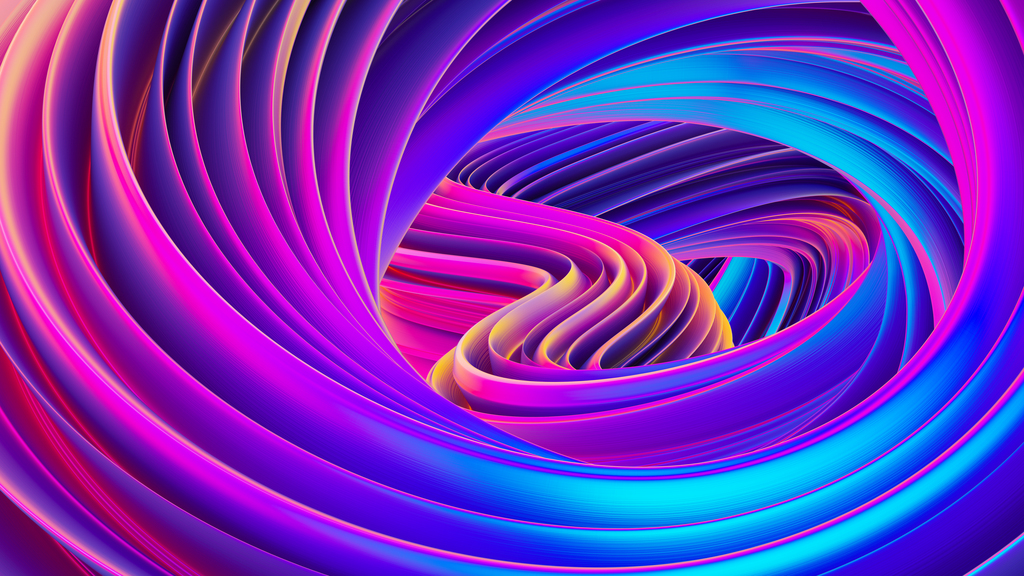
How do I add Stats and Facts?
Your Lookatmedia centre has a section under ‘Resources’ called ‘Stats and Facts’. To create and publish this content, you choose to create a new ‘Stats and Facts’ page in your content area, then use your image picker to add content and/or add PDFs for download.
Can I change the look of my Lookatmedia™ centre?
Out of the box, your Lookatmedia™ centre allows you to add your branding. On request templates, colours, fonts, and functionality can be customised to meet your specific needs.
Can I see reports for what journalists are viewing in Lookatmedia™?
Yes. You set up your Lookatmedia™ centre with its own Google Analytics account and the solution automatically generates reports at the Admin level that shows engagement stats by volume and content.
How do I feature content in Lookatmedia™?
You can turn on or off featured content on the content creation page. You can also easily change the order in which content appears by changing publishing dates.
How do I get journalists to save the date of an event in their calendars?
When you create an event in Lookatmedia™, you add the date, name, and a brief description of your event. Journalists need simply to click on the ‘Click here to save the date’ to add the event directly to their calendars.
Can I have content preloaded on Lookatmedia™ to go live on a specific date?
Yes. When you create content, the publishing date is automatically set. You can manually update this field so that content goes live on a specific date.
Can I use Lookatmedia™ to push news, alerts, and updates to journalists directly?
Yes. Lookatmedia™ contains a feature that allows you to push breaking news, alters and updates directly into to the hands of individual journalists, with links to content in your media centre. This feature is the next step beyond email.
How do I manage tags in Lookatmedia™?
Tags lists are created and managed at the Administration level, then tags are added at the article creation level. Out of the box, your Lookatmedia™ tag list is limited to one On request your solution can be customised with additional tag fields.
Can I manage all of my images, videos, audio and documents in Lookatmedia™?
Your Lookatmedia™ centre Digital Asset Management solution is designed for digital assets such as images, videos, audio, brand assets and visually intense documents. You can effectively manage the security, access and usage of all of these documents within Lookatmedia™, removing the need for a separate storage system.